Deleting files has become easier and easier. In the old days when computers worked on text OS's like DOS, deleting files was a weary job. It required typing long strings and knowing the full path of the file and files used to be deleted one at a time.
Yes it was some annoying job to delete files but now it's all easy with all the multiple file selection, dragging and dropping on the recycle bin and of course the permanent Shift-Delete that takes those unwanted files and throw them out of your site for good.
Yes its all good, but we've all deleted files permanently and after a couple of days we wished for a time machine to go back and undo the damage. I know we all have done such things and we all thought that our deleted files have gone and there was no chance of getting them back.
Maybe not, today I introduce to you a great piece of software called File Scavenger.
File Scavenger is a very small application that searches your computer for missing files. Well thats the basic function and it works similar to the Windows search tool.
But thats not what File Scavenger is about. This little wizard will search your computer for every file there is and/or was on your computer. It will fetch all those files that you thought they are long gone and there was no chance of getting them back.
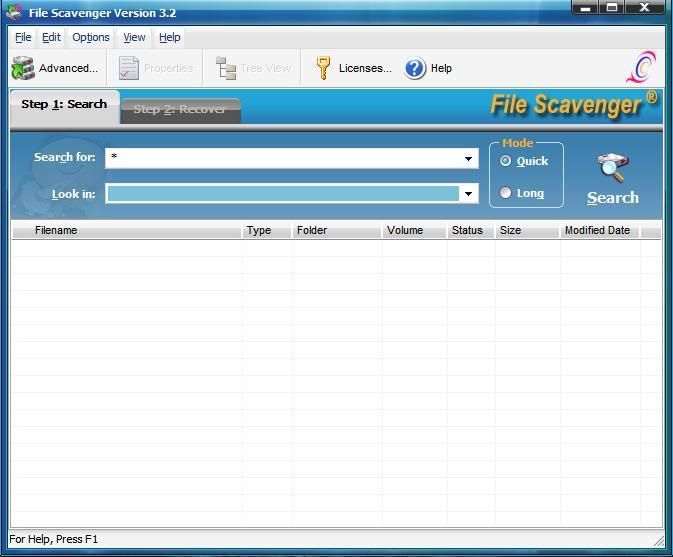
The GUI is pretty basic, you just type in your file name and even if you don't remember the full name of your missing file you can use the same method when searching with Windows search tool. Just add an (*) at the beginning and/or end of your query and the application will search for all files that share the same letters you've specified. Then all you need to do is specify the partition your file was in, and even if you don't remember that, File Scavenger allows you to search your whole HDD.
After setting your parameters you'll have to choose between two options "Quick" and "Long". The Quick option is the basic search option that looks for files that are present, where the Long option lets you search for deleted files. Then all you have to do is click the Start button, not the one on your task bar of course :p, and File Scavenger will find your files for you.
The searching process takes a really long time, and it depends on the size of your HDD. So you might conceder starting your search just before you go to bed and leave it running over night.
File Scavenger is great, so far it has recovered so many files for me and it gets the job done brilliantly every time. Even if you have formated a partition File Scavenger will get you your files back, believe me I've tried it like a dozen times already. Maybe the only flow is that it takes a really long time to process your search, or maybe it's just because I have to many files present and deleted, I don't really know.
You can download File Scavenger v3.2 from Here.
You'll need an unpacking tool to extract the archive, you can get 7-Zip for Free Here.
*As this file is uploaded by Warez for Free, you can request another link if the Download link is broken. You can do so be either request the link by commenting on the article or by contacting Warez for Free using the "Contact Us" link at the top of the page.

0 comments:
Post a Comment